Zenhabits WP Theme
Version: 1.4.1
Date: April 27, 2012
Introductiontop
This is an unofficial update to the original Zenhabits Wordpress Theme by Leo Babauta of zenhabits.net. In his words:
Zen Habits is now running a new theme I’ve hand crafted myself, and it’s uncopyrighted and free to download.
This theme focuses on the site’s content, and nothing else.
The posts are on the left, a small sidebar on the right, and that’s about it.
This theme is characterized by what it does not have:
What it does have is a minimal, clean look.
Version 1.4+ This update eliminates most of these installation steps, or integrates them into WordPress. (for example, instead of hand-editing the menu links, you can now create the menus directly within the WordPress Custom Menus section). What follows are instructions for setting up and using your theme
What's Newtop
The following is a list of changes, fixes and additions new in version 1.4.1:
- Updated Help Guide
- Added Spanish (es_ES) .po translation files.
- Added Author Page template.
Zenhabits Featurestop
Thank you for your interest in Zenhabits for Wordpress. This is an unofficial update to the Zenhabits Wordpress theme offered by Leo Babauta at zenhabits.net.
The main change to this theme is direct integration with Wordpress 3.0+ features. The majority of the original installation steps provided are no longer necessary. This guide will walk you through the installation and customization of the theme.
I hope you enjoy the remake of this wonderful minimalist theme.
Sincerely,
Mike Walsh, imaginalgo.com
Installationtop
First, make sure that you have Wordpress 3.0 or later installed. After installing Wordpress on your server, upload or copy the zh folder to the wp-contents/themes directory. Once this is done...
- Click on Appearance > Themes and activate the theme.
- Click on Settings > General and update your settings.
Create Archive Pagetop
Your Archives page won't be very exciting is you only have one post. So go ahead and create a couple of posts first (Appearance > Themes).
Next you need to add a new page (Pages > Add New). Name it Archives, or whatever you like.
Now to the right you should see a box that says Page Attributes > Templates. Select Archives from the list. Now Publish your new Archives page.
Enjoy your new Archives page.
Customizationtop
Now that your theme is installed, and you have created a couple of pages, you should now create a menu. You will also need to change a couple of files manually, but there are instructions for that here, too.
Creditstop
It was a lot of fun to work with this theme, adding some fun new features to an already wonderful Wordpress theme. But, I couldn't have done it with my own knowledge and artwork, so I would like to thank the following for the necessary inspiration and knowledge:
- Leo Babauta of zenhabits.net, for creating the original version of this great theme.
- FancyApps for the FancyBox Lightbox Script, used in this documentation.
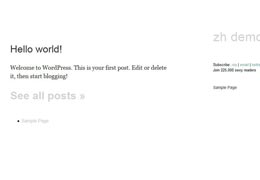



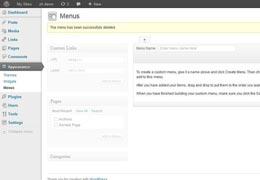
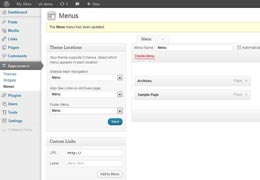


Social Linkstop
Your site is almost ready! However, you may want to update the links and reader count number below your site name. Open the theme file (sidebar.php) in a text editor and look for the following section:.
Here you can change the links, remove the addresses completelt, or make any other changes you desire.